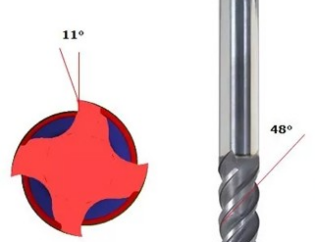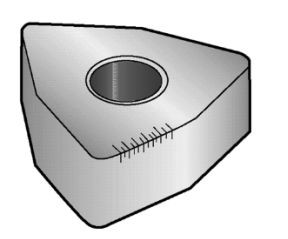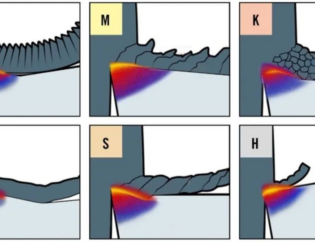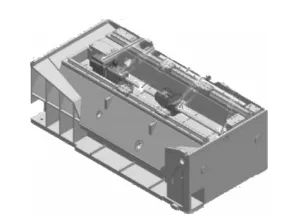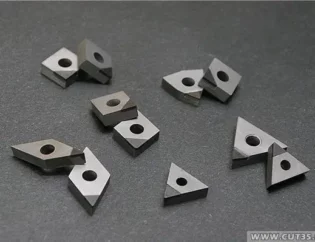सार: व्यावहारिक प्रशिक्षण और सीखने के उद्देश्य से NC खराद सिमुलेशन प्रणाली VB 6 पर डिज़ाइन की गई है। 0. सिस्टम, जो N091 NC खराद से लैस Fanuc-0i Mate TB NC ऑपरेटिंग सिस्टम का अनुकरण करता है, ऐसे कार्यों को महसूस करता है जैसे कि NC कोड लिखना, कोड त्रुटियों की जाँच करना, अनुचित प्रक्रिया गुणों पर चेतावनी, पीसी पर प्रसंस्करण और संचालन प्रशिक्षण का अनुकरण। प्रशिक्षक इस एनसी सिमुलेशन प्रणाली के माध्यम से एन091 एनसी खराद के संचालन के कौशल में आसानी से महारत हासिल कर सकते हैं जो संगठनात्मक रूप से,सीखने और शिक्षण को नेत्रहीन रूप से जोड़ता है. डिजाइन (कुछ प्रमुख तकनीकों के साथ-साथ इसके कार्यक्रम कोड को इस ग्रंथ में पेश किया गया है) मुख्य शब्द: N091 नेकां खराद; वीबी 6. 0 सॉफ्टवेयर; एनसी सिमुलेशन0 प्रस्तावनासीएनसी मशीन टूल्स आधुनिक विनिर्माण के लिए बुनियादी उपकरण के रूप में, विज्ञान और प्रौद्योगिकी की प्रगति के साथ, एक यांत्रिक विनिर्माण स्वचालन, लचीलापन और एकीकरण बन गया है। परिवर्तन की महत्वपूर्ण नींव और मूल सामग्री। हाल के वर्षों में, घरेलू विश्वविद्यालयों ने छात्रों के इंजीनियरिंग अभ्यास और इंजीनियरिंग जागरूकता को प्रशिक्षित करने के लिए संख्यात्मक नियंत्रण मशीन टूल्स के आधार पर इंजीनियरिंग प्रशिक्षण करने के लिए इंजीनियरिंग प्रशिक्षण केंद्र स्थापित किए हैं। वर्तमान में, सीएनसी के संबंधित प्रशिक्षण के लिए आवश्यक सैद्धांतिक स्पष्टीकरण के अलावा मशीन टूल्स, अधिकांश काम वास्तविक सिस्टम (वास्तविक एनसी मशीन टूल्स या प्रशिक्षण सिस्टम) पर संबंधित कार्यों के साथ किया जाना चाहिए। संख्यात्मक नियंत्रण उत्पाद महंगे हैं, और कारखाने के सीएनसी मशीन टूल्स अपेक्षाकृत भारी हैं। प्रसंस्करण कार्य, और फिर प्रशिक्षक के दुरुपयोग को ध्यान में रखते हुए, मशीन उपकरण उपकरण और यहां तक कि स्वयं ऑपरेटर की व्यक्तिगत सुरक्षा को भी खतरे में डाल सकता है। इसलिए, बड़े पैमाने पर सीएनसी प्रशिक्षण छात्रों के लिए वास्तविक मशीन टूल पर सीएनसी मशीन टूल इंजीनियरिंग प्रशिक्षण का उपयोग करने के लिए उपयुक्त नहीं है। वर्चुअल उपकरण का उपयोग सीएनसी मशीन टूल के फ़ंक्शन और स्थिति सिमुलेशन को करने के लिए एक शिक्षण वाहक के रूप में किया जाता है। सीएनसी मशीन टूल की प्रोग्रामिंग और मैनुअल ऑपरेशन विधियों से खुद को परिचित करने के लिए छात्र डेस्कटॉप या नोटबुक का उपयोग कर सकते हैं। सॉफ्टवेयर में इंटरेक्टिव टीचिंग फंक्शन मॉड्यूल को एकीकृत करके संख्यात्मक नियंत्रण उपकरणों के धीमे अद्यतन की समस्या को भी हल किया जा सकता है। विशिष्ट कार्यान्वयन प्रक्रिया उपकरण, साइट और समय तक सीमित नहीं है, यह किफायती और सुरक्षित है, और यह समय पर ढंग से अद्यतन शिक्षण संसाधन प्राप्त कर सकती है। चिंताओं के बिना, यह एक ऐसा समाधान है जो आर्थिक और तकनीकी रूप से व्यवहार्य है और स्पष्ट शिक्षण प्रभाव है। वर्तमान में, चीन के एनसी प्रशिक्षण क्षेत्र में, उत्कृष्ट सिमुलेशन सॉफ्टवेयर में मुख्य रूप से तीन सॉफ्टवेयर शामिल हैं: नानजिंग सिवो, शंघाई यूलोंग और बीजिंग फीके। यद्यपि इन तीन प्रकार के सॉफ़्टवेयर में सिमुलेशन एनसी सिस्टम में अलग-अलग लंबाई और प्रकार होते हैं, मशीन टूल्स की संख्या और उनके कार्य, उनके सिमुलेशन लक्ष्य लगभग समान होते हैं। वे कार्यों और प्रोटोटाइप मशीनों के संदर्भ में आभासी उपकरणों की निरंतरता की खोज कर रहे हैं, यानी डेटा प्रोसेसिंग की खोज। सिमुलेशन ऑब्जेक्ट्स की स्थिरता मुख्य रूप से सिमुलेशन प्रोटोटाइप सीएनसी सिस्टम की डिकोडिंग और इंटरपोलेशन प्रक्रिया के अनुरूप है। इसके कार्यात्मक सिद्धांत के संदर्भ में प्रोटोटाइप डिवाइस के साथ समानता का पीछा करने के कारण यह ठीक है कि उपर्युक्त सॉफ़्टवेयर प्रोग्रामिंग त्रुटियों को नहीं पहचान सकता है जो प्रोटोटाइप डिवाइस द्वारा ठीक से नियंत्रित नहीं किया जा सकता है, हालांकि वे व्याकरणिक नियमों के अनुरूप हैं, लेकिन गंभीर हो सकते हैं डिवाइस की विफलता। क्योंकि मौजूदा सिमुलेशन सॉफ्टवेयर का फोकस यह है कि क्या मशीन टूल बॉडी डेटा जानकारी के अनुसार सही ढंग से आगे बढ़ सकती है, ऑपरेटिंग विवरण और ऑपरेटिंग आदतों के बारे में केवल कुछ चिंताएं हैं जो ऑपरेटर ऑपरेशन दुर्घटना का कारण बन सकती हैं। ये उपकरण विफलता के मुख्य कारण हैं। यह परियोजना N091 सीएनसी खराद को प्रोटोटाइप ऑब्जेक्ट के रूप में लेती है, और सीएनसी खराद के संचालन मोड और कार्य प्रक्रिया को प्रभावी ढंग से अनुकरण करने के लिए एक विधि विकसित करने के लिए वीबी 6.0 भाषा के शक्तिशाली इंटरफ़ेस डिज़ाइन फ़ंक्शन का उपयोग करती है। सीएनसी खराद भाग मशीनिंग कार्यक्रम की शुद्धता का परीक्षण करें और वास्तविक समय में एनीमेशन प्रदर्शित करें। सिमुलेशन सॉफ्टवेयर। उपकरण के कार्यों का अनुकरण करने के अलावा, सॉफ्टवेयर चार प्रकार की त्रुटियों पर ध्यान केंद्रित करता है जो छात्रों द्वारा सीएनसी खराद इंजीनियरिंग प्रशिक्षण की सुरक्षा में अधिक आसानी से की जाती हैं। अच्छी प्रोग्रामिंग शैलियों और संचालन की आदतों को विकसित करने के लिए छात्रों को प्रभावी ढंग से मार्गदर्शन करने के लिए, सॉफ्टवेयर को एनसी प्रोग्राम प्रोसेसिंग प्रक्रिया को ठीक से डिजाइन करने के लिए डिज़ाइन किया गया है। रिपोर्ट में विवरण तुरंत विभिन्न गैर-व्याकरणिक त्रुटियों की रिपोर्ट कर सकते हैं जो सुरक्षा घटनाओं का कारण बनते हैं, और प्रक्रिया डेटा का स्वचालित समायोजन जैसे कि मापदंडों को काटना। 1 सिस्टम समग्र डिजाइनयह सिस्टम N091 सीएनसी खराद से लैस Fanuc-0i Mate TB संख्यात्मक नियंत्रण प्रणाली का उपयोग करता है। मुख्य अनुकरण वस्तु के रूप में। यह पूरी तरह से और स्पष्ट रूप से भागों के रिक्त स्थान और मशीनिंग उपकरण दिखा सकता है, और एनसी मशीनिंग प्रक्रिया को विस्तार से अनुकरण करता है, और ऑपरेशन विधि सरल है। प्रशिक्षित छात्र सीएनसी मशीन टूल्स के बिना सीएनसी मशीन टूल ऑपरेशन विधि का अभ्यास करने के लिए इस सॉफ्टवेयर का उपयोग कर सकते हैं, सामान्य बुनियादी निर्देशों से युक्त सीएनसी पार्ट प्रोसेसिंग प्रोग्राम को डिबग कर सकते हैं, डायनामिक पार्ट रियल-टाइम प्रोसेसिंग प्रक्रिया प्रदर्शित कर सकते हैं, प्रोसेसिंग परिणाम का निरीक्षण और विश्लेषण कर सकते हैं, और समय पर पार्ट प्रोसेसिंग प्रोग्राम की खोज करें। त्रुटियां और संभावित हस्तक्षेप। सिस्टम के मॉड्यूल उच्च सामंजस्य और कम युग्मन के सिद्धांत के अनुसार डिज़ाइन किए गए हैं। 2 सिस्टम कुंजी प्रौद्योगिकी कार्यान्वयन वर्चुअल एनसी मशीनिंग प्रक्रिया में, वर्चुअल मशीन टूल सीधे एनसी कोड निष्पादित नहीं कर सकता है। इसलिए, अनुवाद मॉड्यूल को पहले एनसी कोड को एए कोड में बदलने की जरूरत है जिसे वर्चुअल मशीन पहचान और निष्पादित कर सकती है। इस सिमुलेशन संख्यात्मक नियंत्रण प्रणाली के विकास में कठिनाई पढ़ने, डिकोडिंग, त्रुटि रिपोर्टिंग और संख्यात्मक नियंत्रण कोड के स्वचालित समायोजन के पहलुओं में है। मशीन फ़ंक्शंस के वास्तविक जीवन सिमुलेशन के अलावा, सिमुलेशन एनसी सिस्टम के विकास का फोकस यह है कि छात्रों को मशीन ऑपरेशन विधि में महारत हासिल करने और अच्छी ऑपरेटिंग आदतों को विकसित करने के लिए कैसे प्रेरित किया जाए।2। 1 एनसी कोड का प्री-ट्रीटमेंट एनसी कोड के प्री-प्रोसेसिंग में सोर्स मेमोरी एड्रेस से प्रोग्राम फाइल को पढ़ना, एनसी कोड में अनावश्यक प्रतीकों को हटाना, जैसे कि कमेंट स्टेटमेंट, खाली स्टेटमेंट और ब्लैंक लाइन, और लोअरकेस अक्षरों को अपरकेस अक्षरों में परिवर्तित करना शामिल है। प्रत्येक अक्षर से पहले रिक्त स्थान जोड़ना। रीड एनसी कोड को पढ़ने में आसान बनाएं। जब यह सिस्टम स्थापित हो जाता है, तो यह उपयोगकर्ता को याद दिलाएगा कि TXT प्रारूप एनसी कोड फ़ाइल बनाते समय, इसे कंप्यूटर के निर्दिष्ट फ़ोल्डर में सहेजना होगा। इस तरह, जब ऑपरेटर ऑपरेशन पैनल के PROG बटन पर क्लिक करता है, तो VB प्रोग्राम में File1 नामक FileListBox नियंत्रण की पथ संपत्ति सीधे इस फ़ोल्डर में संग्रहीत सभी NC प्रोग्राम फ़ाइल नामों को मशीन टूल डिस्प्ले पैनल के अनुसार निकालती है। निर्दिष्ट फ़ोल्डर। RichTextBox3 में, ऑपरेटर मशीन डिस्प्ले पैनल के प्रोग्राम चयन विंडो में फ़ाइल नाम के आधार पर NC प्रोग्राम का चयन कर सकता है। लाइन इनपुट स्टेटमेंट जो बाहरी फ़ाइल से क्रमिक रूप से स्टेटमेंट पढ़ता है, VB में एकीकृत होता है, और पठन सामग्री को असाइन किया जाता है डोर। N091 सीएनसी खराद पर FANUC-0i MATE TB सिस्टम में, NC प्रोग्राम अर्धविराम के साथ कोड इनपुट की वर्तमान लाइन को समाप्त करता है और कोड प्रविष्टि की अगली पंक्ति शुरू करने के लिए कर्सर नीचे चला जाता है। VB लाइन फीड फ़्लैग के रूप में vbCrLf या Chr(13) &Chr( 10) का उपयोग करता है, इसलिए बाहरी रूप से पढ़ने वाली फ़ाइलों को लाइन फीड के रूप में लाइन ब्रेक का उपयोग करके सिस्टम में पढ़ा जा सकता है, और डिस्प्ले पैनल में लाइनों को "अर्धविराम + न्यूलाइन" द्वारा अलग किया जाता है। (रिचटेक्स्ट-बॉक्स1)। प्रासंगिक कोड इस प्रकार है: टेक्स्टलाइन = स्प्लिट (RichTextBox1. टेक्स्ट,vbCrLf) '按行拆分RichTextBox1. टेक्स्ट = पंक्ति के लिए = 0 टू UBound(TextLine)RichTextBox1. सेलकलर = vbYellowRichTextBox1. सेलटेक्स्ट = ichTextBox1. सेलटेक्स्ट टेक्स्टलाइन (पंक्ति) और Chr (13) और Chr (10) RichTextBox1. SelColor = vbYellowNext rowअर्धविराम टेक्स्टलाइन आंतरिक रूप से, VB बदलें फ़ंक्शन और ट्रिम फ़ंक्शन को एकीकृत करता है। एनसी कोड को लोअरकेस अक्षरों से अपरकेस अक्षरों में बदलने के लिए बदलें फ़ंक्शन को एएससी कोड द्वारा परिवर्तित किया जा सकता है। ट्रिम फ़ंक्शन कोड की एक पंक्ति की शुरुआत और अंत में रिक्त स्थान को हटा सकता है। रिक्त पंक्तियों को हटाने के लिए, बस लेन फ़ंक्शन का उपयोग यह निर्धारित करने के लिए करें कि क्या यह 0 है, यदि मान 0 है, तो इसका मतलब रिक्त रेखा है, तो यह एनसी कोड टेक्स्टलाइन () की स्ट्रिंग को संग्रहीत करेगा। पंक्ति संख्या चर MoveRow द्वारा, अगली पंक्ति Textline(MoveRow + 1) से Textline(MoveRow) है, जो रिक्त रेखा है। ; यदि एक से अधिक रिक्त रेखाएँ हैं, तो इसे लूपिंग कोड द्वारा हटाया जा सकता है। कोड कार्यान्वयन यहाँ वर्णित नहीं है।2। 2 एनसी कोड जांच, प्रक्रिया डेटा त्रुटि समारोहएनसी कोड निरीक्षण के लिए, यह विचार करना अधिक महत्वपूर्ण है कि प्रसंस्करण अनुसूची उचित है या नहीं, एनसी कोड सिंटैक्स नियमों के अतिरिक्त। यह आलेख समाधान का विश्लेषण करने और प्रासंगिक कोड प्रदर्शित करने के लिए निम्नलिखित तीन उदाहरणों का उपयोग करता है। 2. 1 G00 कमांड वर्कपीस को काटने पर रोक लगाता हैसीएनसी टर्निंग ऑपरेशंस के लिए, G00 एक क्विक-पॉइंट पोजिशनिंग कमांड है। इस आदेश के तहत, उपकरण सीएनसी प्रणाली में प्रीसेट मशीन पैरामीटर मानों के अनुसार समन्वय अक्ष के साथ तेज़ी से चलता है। वास्तविक मशीनिंग में, यदि ऑपरेटर लापरवाही या अस्पष्टता के कारण काटने की प्रक्रिया के दौरान G00 कमांड का उपयोग करता है, तो मशीन टूल त्रुटि की रिपोर्ट नहीं करेगा बल्कि सीधे कमांड को निष्पादित करेगा। यह अनिवार्य रूप से एक टक्कर दुर्घटना का कारण बनेगा और वर्कपीस और टूल को नष्ट कर देगा। सिमुलेशन प्रणाली ने नेकां कार्यक्रम में सिमेंटिक विश्लेषण की कमी के कारण समस्या को जिम्मेदार ठहराया। सिमुलेशन मशीनिंग के दौरान, यदि उपकरण G00 कमांड के तहत वर्कपीस की परिधि की सतह पर चला जाता है, तो सिस्टम अलार्म की जानकारी देगा। इंटरफ़ेस चित्र 1 में दिखाया गया है। चित्र 1 अलार्म सूचना इंटरफ़ेस सूचना प्रोग्रामर को संकेत देती है कि प्रोग्राम में कटिंग निर्देश गलत तरीके से लागू किया गया था। वास्तविक मशीनिंग में, टूल और वर्कपीस के बीच टकराव होगा। सिमुलेशन सिस्टम में इस फ़ंक्शन को जोड़कर, यह शुरुआती छात्रों की अच्छी प्रोग्रामिंग आदतों को महत्वपूर्ण रूप से बढ़ावा देगा, ताकि वास्तविक प्रोग्रामिंग में त्रुटि को आदतन टाला जा सके। इस फ़ंक्शन को प्राप्त करने के लिए, सिस्टम तत्काल उपकरण स्थिति के निर्देशांक को संग्रहीत करने के लिए NowData () डबल-सटीक समूह को परिभाषित करता है। उनमें से, NowData (1) वर्तमान टर्निंग टूल z के निर्देशांक मान को संग्रहीत करता है, NowData (2) वर्तमान टर्निंग टूल के समन्वय मान x को संग्रहीत करता है। चूंकि सिस्टम को यह विचार करने के लिए डिज़ाइन किया गया है कि क्या रिक्त की लंबाई सीमित डिस्प्ले इंटरफ़ेस में प्रदर्शित की जा सकती है, यहां रिक्त आकार पैरामीटर को bl पर सेट करें। इस समय, NowData () में समन्वय मान को सिमुलेशन इंटरफ़ेस में पैरामीटर bl से गुणा किया जाता है। यहां, वर्कपीस समन्वय प्रणाली की उत्पत्ति वर्कपीस और अक्ष के दाहिने छोर की सतह के चौराहे पर सेट की गई है, फिर कार्यक्रम की उत्पत्ति निर्धारित की जाती है। इसलिए, यह निर्धारित करने के लिए कि क्या वर्तमान उपकरण में G00 कमांड के तहत काटने की गति है, आपको केवल दो शर्तों को निर्धारित करने की आवश्यकता है: 1) उपकरण समन्वय z नकारात्मक है या नहीं। 2) क्या टूल का निर्देशांक मान x वर्कपीस रिक्त की त्रिज्या से छोटा है, अर्थात यह निर्धारित करें कि NowData(1) 0 से कम है, और यदि NowData(2) वर्कपीस त्रिज्या से छोटा है। चूंकि NowData(2) का मान x वास्तविक मान को bl से गुणा किया जाता है, इनपुट रिक्त व्यास के मान को असमानता प्रतीक के दाईं ओर bl से गुणा किया जाता है, ताकि असमानता का निर्धारण मान्य हो, गणितीय अभिव्यक्ति के रूप में व्यक्त किया गया हो वह है z<0 और x <workpiece. Blank diameter × bl /2. If the system determines that a collision occurs during operation, an alarm will be given and the program will be reprogrammed. The following is the code to implement this feature:If g00 = True ThenIf NowData( 1) < 0 And NowData( 2) < Form2. Text1. Text*bl / 2 Thenmianban. RichTextBox2. SelColor = vbRedmianban. RichTextBox2. SelText = mianban. RichTextBox2.SelText &” ‘G00’命令下禁止切削工件,请重新编写程序,再次运行! “PlaySound ” warn. wav”mianban. temg. Text = ” - - ALM - - ” : mianban. temg.Visible = TrueTimer5. Enabled = TrueTimer16. Enabled = FalseAlm( 116) = True2. 2. 2 cutting parameter out of range alarmThe reasonable setting of cutting parameters directly affects the machining quality of parts. In actual production and processing, due to carelessness or unfamiliarity with the cutting parameters, the setting of the feed amount per revolution of the turning tool may cause problems. The amount of tool feed depends on the surface roughness and the cutting force. When rough-cutting, the surface roughness is not high, and the feed is mainly caused by the knife.The precision and strength of rods, blades, workpieces and machine tools are determined by the cutting forces. When semi-finishing and fine-cutting, the economics of cutting are mainly considered. That is to say, the cutting load cannot exceed the power of the machine tool while ensuring the economic life of the tool. Therefore, the tool feed amount cannot be too large or too small. If an oversight or error occurs during programming, an error will be indicated in the code detection of the simulation system. The simulation system provides that the spindle feedrate of one revolution must not be less than 0. 05mm or greater than 0. 5mm (The amount of cutting is closely related to the workpiece material and the tool type and material. The value range of this feed amount is in most cases. For other individual cases, it can be determined by referring to the manual or cutting test).A line of NC code is read in the FileDebugger of the system code. If the feed “F” is found from this line of code by the Mid function, then the custom GetNumber function is used to convert the number immediately followed by F to a single-precision floating-point number. 0. 05 and 0. 5 if less than 0. 05mm or greater than 0. 5mm, then the alarm prompts, its interface is shown in Figure 2.Fig. 2 Feed range out of range alarm prompt interface2. 2. 3 tool instruction alarm errorIn CNC turning, the tool command T is used to select the tool and its corresponding tool compensation. Example: T0202 represents the No. 2 knife and the No. 2 knife make-up. Therefore, it is agreed in this paper that the tool number and its tool complement number are the same value, which is not easy to confuse. If the tool number and the tool compensation number do not match in the NC program or one of them is default, the coordinate system will be disordered and the machining code will not be executed correctly. The system stores 3 commonly used tools: T0101 for 93° roughing tool; T0202 for cutting tool; T0303 for fine turning tool. If “T” appears in a row and the following number is not the above number, the system will indicate which row of tool number T is illegal. code show as below:If TExist = True Then Call ErrCase( 3,FileRow,CaseType)TExist = TrueNumberString = GetNumber ( Right ( TextLine,Len ( TextLine ) -NumberStart) )If NumberString = ” ” ThenCall ErrCase( 1,FileRow,CaseType)ElseNumberStart = NumberStart + Len( NumberString)CaseNumber = CDbl( NumberString)If CaseNumber = 101 Or CaseNumber = 202 Or CaseNumber = 303Or CaseNumber = 404 Then ‘刀具编号ElseCall ErrCase( 9,FileRow,CaseType) ‘ 此处调用 ErrCase 函数显示错误信息End IfEnd If3 system learning functionThis simulation system is used as a teaching aid for engineering training. Students can use this software to conduct self-study, develop good programming styles and operating habits as starting points, and conduct detailed studies on module settings, selection of interaction methods, and logic arrangement of actions.3. 1 Simulation System InterfaceIn order to enable the trainees to quickly get acquainted with the actual machine tool, the software simulates the real machine tool as much as possible in the interface design. The simulation system interface is shown in Figure3.3. 2 Operation Panel Button Function TipsFor trainees who have not touched the N091 CNC lathe or the software, there are dozens of knobs and buttons on the control panel. The system uses the ToolTipText property in the Command control that comes with the VB platform, and the corresponding knob or The name of the button is filled in the operation panel. When the mouse is moved to the corresponding position, the system will give a text prompt. The interactive function is good, which is very helpful for students self-study. The function prompt interface of the machine tool operation panel is shown in Figure 4.Figure 3 Simulation System InterfaceFig. 4 Tool operation panel button function prompt interface3. 3 lathe operation sequence trainingAfter investigating the commercialized CNC simulation software on the market, the author found that most of the software does not strictly regulate the operation sequence of the machine tool. If the trainee has not touched the CNC lathe, the complex operation interface will be at a loss and I do not know where to go. If you start, you will soon lose interest in learning. In view of this, the simulation system uses VB to solve the above problem with the visible property of the Command control, and the order is limited by the selection of the property false/true visible to this control in the Command_Click( ) function. If the operation sequence is wrong, it triggers. MsgBox, prompt error information, operation sequence warning interface as shown in Figure 5.Figure 5 Operation Sequence Warning InterfaceFigure 6 Interpolation Principle Learning Module Interface3. 4 interpolation principle learning moduleLinear interpolation and arc interpolation are the most basic tool path generation methods for CNC lathes. The above two types of interpolation in the N091 CNC lathe are implemented using a point-by-point comparison method. The simulation system embeds an interpolation learning module, and students can select the circumcircle, inverse circle, and linear interpolation in the interpolation learning window, and give the starting and ending coordinates accordingly to generate a circle or a straight line. Realize the consolidation of classroom knowledge teaching. The interpolation principle learning module interface is shown in Figure 6.4 ConclusionThis software is aimed at the training and teaching of CNC lathe engineering. It aims at cultivating engineering practices and focuses on the development of self-learning functions. Students participating in the CNC lathe engineering training can use the computer at any time to carry out simulations of CNC lathe machining procedures, lathe operation methods, and learning of related CNC knowledge. While significantly improving the training effect, it effectively ensures the safety of equipment and trainees. It actually solves the problem of excessive man-machine ratio caused by a large number of students and limited training equipment in the school’s CNC lathe engineering training, and improves the operation practice. The efficiency reaches the goal of the students to better learn the CNC machining process.
स्रोत: मेयौ कार्बाइड